Content Workflows
Content Workflows
| Website Documentation / Creating ContentWhen you create and save a new piece of content, it is not automatically published on the website. It must go to the Webteam for review prior to being published. This review consists of a technical audit, an accessibility review and a mobile friendliness review. These reviews are conducted to ensure that there are no technical issues that would hinder your content from being effective.
How to send your content for review
When you are editing your content, you will see a "Save as:" select box on the right sidebar of the edit form [fig. 1]. You will have the following options:
- Ready for Review
- Archived
- Draft
Note: your content will most likely be in the "Draft" workflow state. If it is in the "Published" workflow state, it is already published and switching this to "ready for Review" will unpublish your content.
Before saving your content, change this select box to the "Ready for Review" option [Fig. 2] and save the document. Once your document has been saved, a notification will be sent to the Webteam to let them know that new content is available to be reviewed. The review process may take up to three business days, but is most commonly completed on the same day.
Please make sure your content is published before linking to it… Don’t link to your content on another website page, send the link through email, or share it with anyone until you know it has been published—otherwise, anyone visiting the link will get a “404 page not found” error.
Workflow Controls
Content that has not yet been published will have a Workflow Control feature at the bottom of the page. [Fig. 3] This can be used to view the current workflow state as well as to change the workflow to a new state without having to edit the content. Note: these controls will disappear from the page once it has been published.
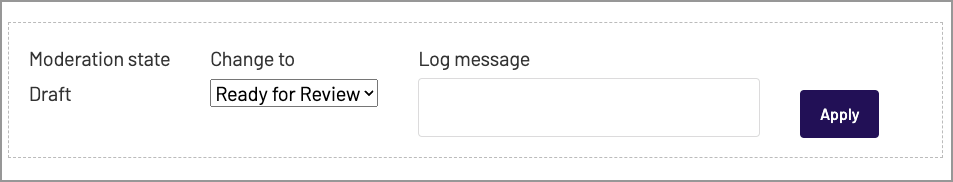
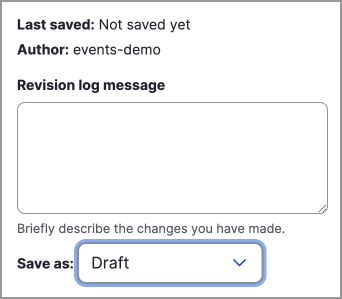
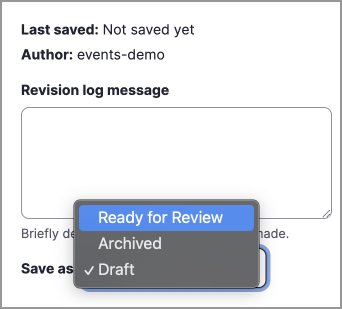
PRO-TIP: it is best practice to leave a short "Revision log message" any time you save your work so that you can look back to see what you changed. This message will show up in the revisions list.
Workflow States
There are several states that your content can be in — these are outlined below.
Draft
Content is not published, not available publicly and may be edited as needed. Content in the Draft workflow state can be moved to the "Ready for Review" -or- "Archived" states.
Draft → Draft (remain in current state)
Draft → Ready for Review
Draft → Archived
Ready for Review
Content is ready to be reviewed by the Webteam for publishing. Content in the Ready for Review workflow state can be moved back to the "Draft" state by the content author (you) or moved to the "Published" state by the Webteam.
Content can be edited while in the Ready for Review workflow state, but it will be sent back to the Draft state and will need to be sent back for review again.
Ready for Review → Draft (owner)
Ready for Review → Published (Webteam)
Published
Content is published and live on the website! Content in the Published workflow state can be edited — edits will appear on the website after saving. Content in the Published workflow state can be kept in the "Published" state or moved to the "Working Draft" -or- "Archived" states.
Published → Published (remain in current state)
Published → Working Draft
Published → Archived
Working Draft
[NEW] Moving content from the "Published" state to the "Working Draft" state creates a new version of the content for you to work on and leaves the current version of the content published as is. Once you have made all of your edits, you will be able to change the state back to "Published" and it will take over from the old version of the page. You are able to change to the "Published" state without going through the review process. The Webteam is always willing to help if you'd like us to review it with you.
This is a great option for working on more complex content that may take more than one edit to get your content changed.
Working Draft → Working Draft (remain in current state)
Working Draft → Published
Archived
[NEW] Content in the "Archived" workflow state is unpublished but not deleted. This is provided as a way to keep older content around that you may want to reference or reuse at a later time but don't want to have it published or deleted. Archived content can be moved to the "Draft" state if you would like to work on it to be published again.
Archived → Archived (remain in current state)
Archived → Draft