All of Tyndale's course pages for Undergrad, Seminary, DMin, and Education are accessible on Classes.tyndale.ca, which is based on the Moodle Course Management System. Tyndale Open Learning and TIM Centre Courses are run through open.tyndale.ca.
Access your courses
1. Go to classes.tyndale.ca on your web browser and login. You are granted access to Classes once you have registered for a course.
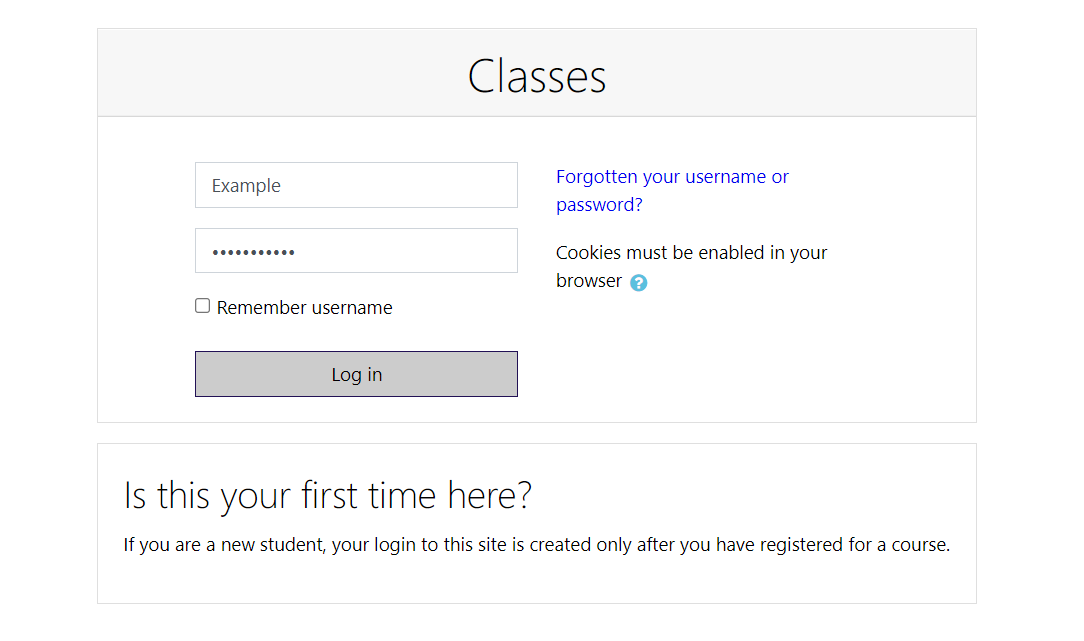
2. After logging in, you will be shown a list of the courses you are registered for this semester on the Dashboard page, along with Recently Accessed courses.
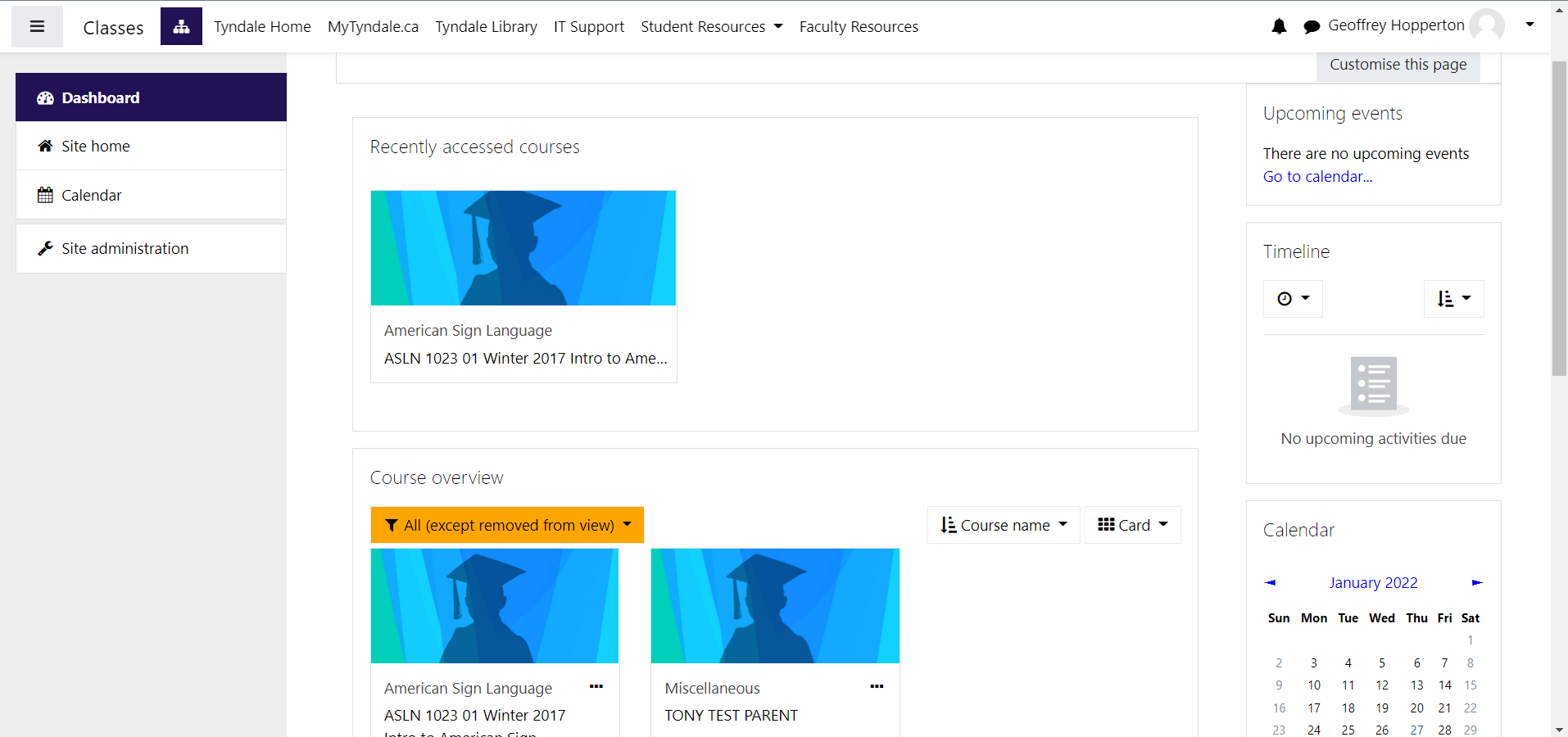
3. Select the Course title to be taken to the course page. You must be registered for the course to have access.
Viewing Courses and downloading course content from previous semesters
If you need to view your past courses, click Site Home on the left side to view a list of every course you have taken. Course material will be available for a maximum of 5 years after course completion. However, materials are not guaranteed to be accessible after the course has officially completed.
To filter your course listing, click Dashboard on the left-hand side menu. Then, in the Course Overview section, click the Course Filter button to filter your courses by Past, Current, and Future.

After your course is completed, you can download all of the course materials in an downloadable archive by clicking the Download Centre button in the course, found on the left-hand menu. Select all of the type of course materials that you want, and then click Create Zip Archive at the bottom of the page and a course archive file will start downloading.
